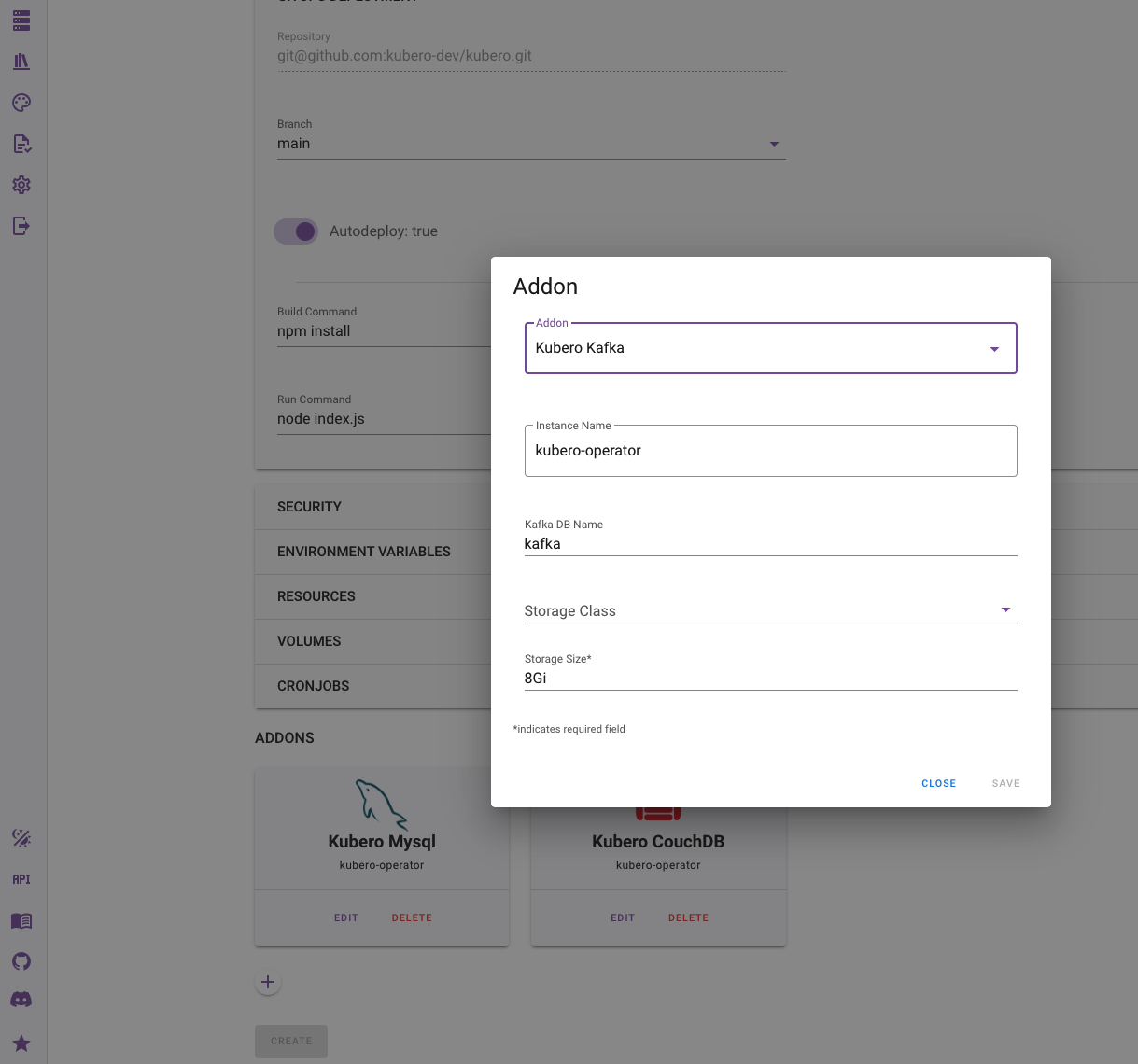Add-ons
Add-ons are additional services that can be added to your application to store data or add another functionality. Add-ons are installed with the Kubero operator or as an operator from a third party.
Kubero Operator
Some basic add-ons are installed with the Kubero operator. So no special installation is needed. More add-ons can be added by installing a third party operator.
The following Addons are available:
| Addon | Maintainer | Built in* | |
|---|---|---|---|
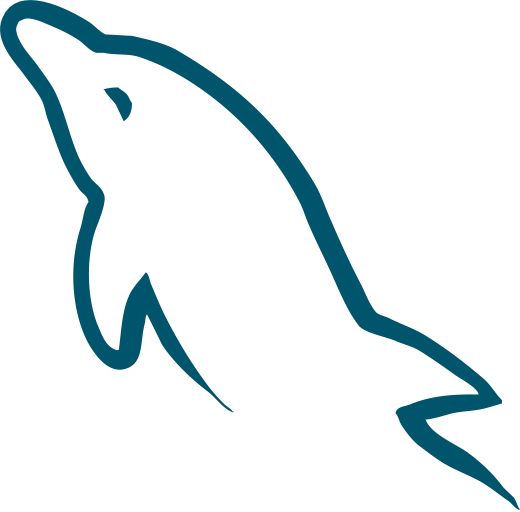 | MySQL | Bitnami | ✅ |
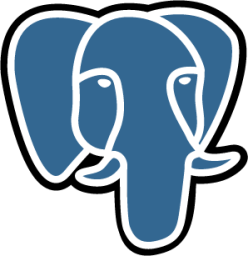 | PostgreSQL | Bitnami | ✅ |
 | Redis | Bitnami | ✅ |
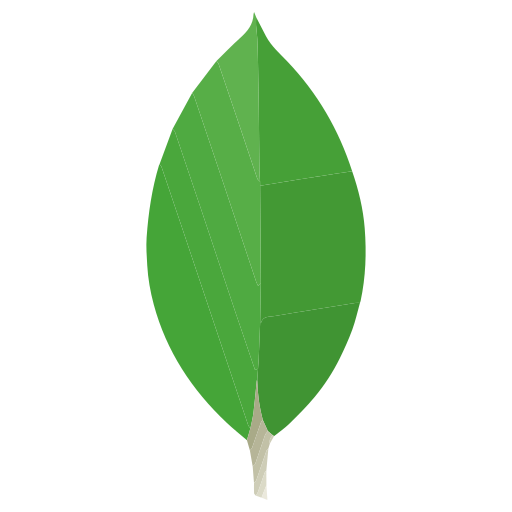 | MongoDB | Bitnami | ✅ |
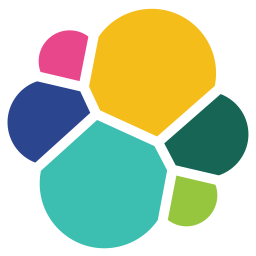 | Elasticsearch | Bitnami | ✅ |
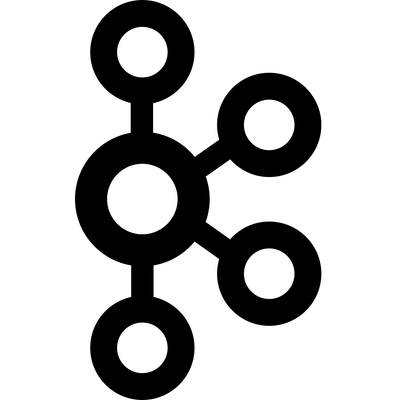 | Kafka | Bitnami | ✅ |
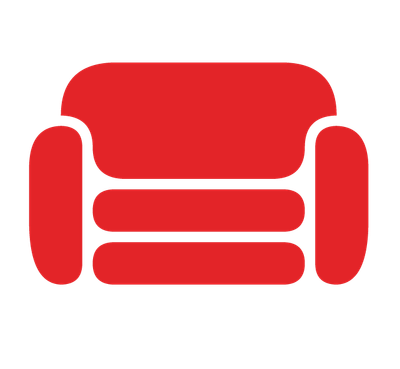 | CouchDB | Apache | ✅ |
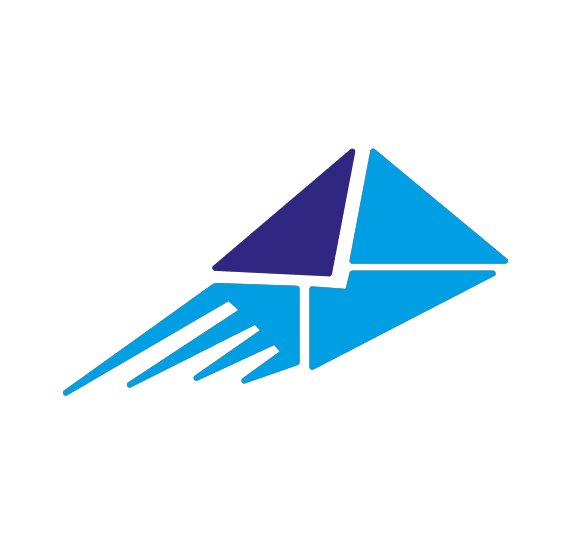 | Haraka Mail Server | Kubero | ✅ |
 | Memcache | Bitnami | ✅ |
 | RabbitMQ | Bitnami | ✅ |
 | Cludflare Tunnels | Adianth | |
 | Minio | Minio | |
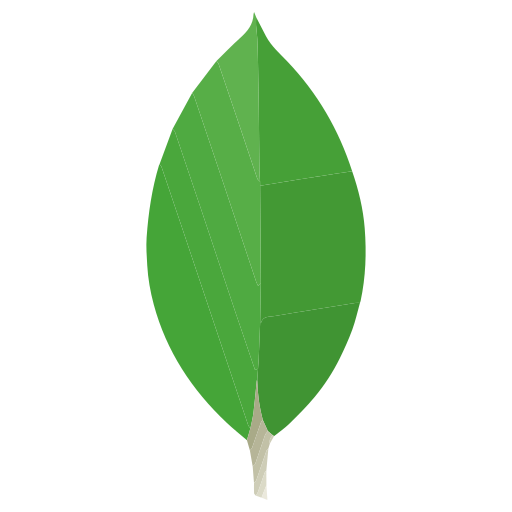 | Percona MongoDB Cluster | Percona | |
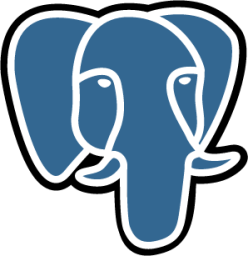 | Crunchy Postgres Cluster | Crunchy Data | |
 | Redis Cluster | Opstree | |
 | CockroachDB | CockroachDB |
*Built in means that the addon is installed with the Kubero operator.
Planned Add-ons
Aerospike TiDB ArangoDB Cassandra InfluxDB MariaDB Prometheus ImmuDB
Longterm future Add-ons
Crossplane Neo4j Presto TimescaleDB Zookeeper RethinkDB
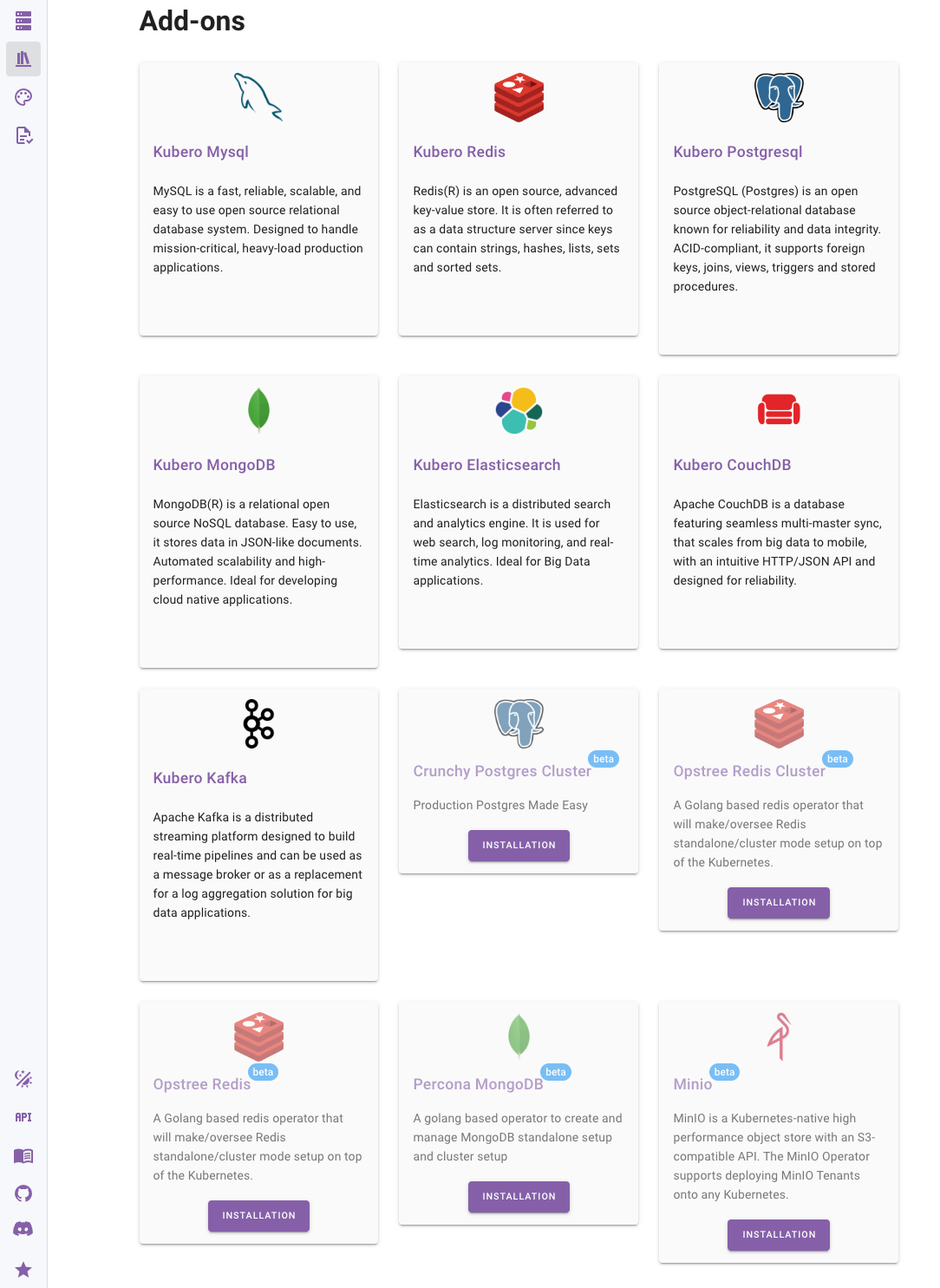
Use an Add-on in your app
To use an add-on in your app, you need to add it in the add-ons section of your app edit page while creating a new app or editing an existing one. A form will appear where you can configure the add-on.
Deleting or renaming an add-on instance will delete the add-on from your app and all data will be lost. For ever.